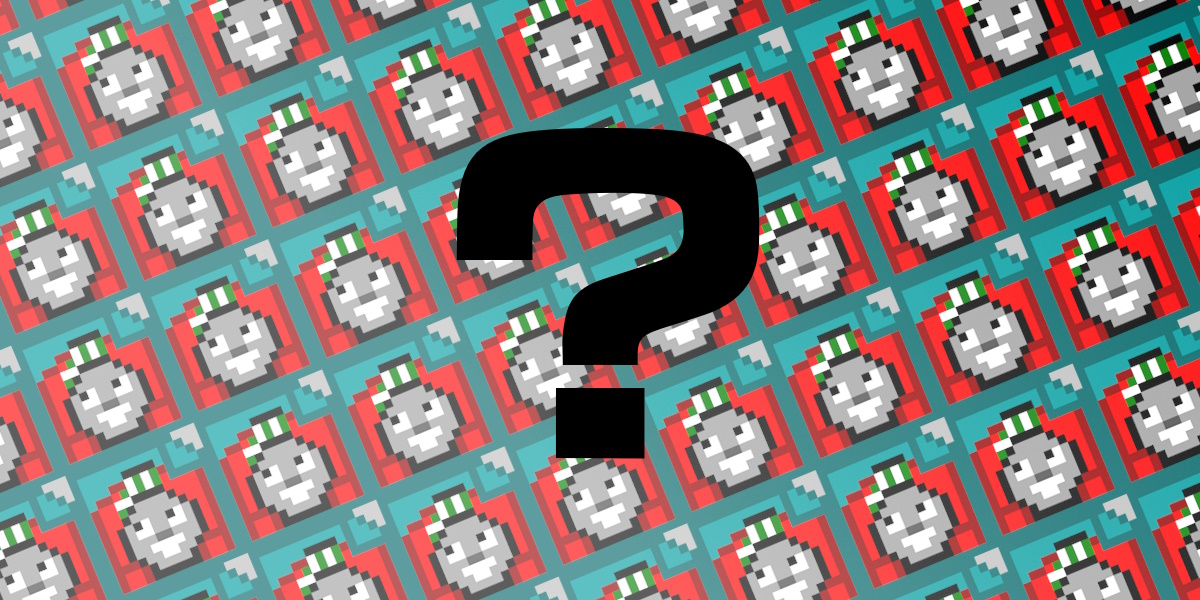
We understand that our site may not operate or appear similar to other database and research sites so we want to provide this manual to new users in hopes that it will allow for an easier transition. If there are any further questions or information you feel should be included please send an email to tangentiallythomas@gmail.com. We appreciate your feedback.
Carousel - Shows visitors to the site the currently featured content with eye-catching images.
What’s New? - Logs the most recent notable changes to the site.
Directory - Directs to an entry page or further directory for the listed company.
Brand - The heading indicating the brand of the content.
Type - The subheading indicating the type of content.
Link - Links to the entry page of content, and year of origin.
Directory - Directs to an entry page or further directory for the listed company.
Time Selector - Jump to a certain point in time in the blog history.
Blog Link - Links directly to the blog post, showing the title, thumbnail, author, and date of publication.
Year Links - Will jump to the year selected on an entry page. There may be multiple pages linked here, usually separated by defined direction changes in the product or packaging style.
Year links - Functioning the exact same way as the Year Links in Middle Directory pages, these will take you to any year on this page, and to different eras of other pages under the same product group.
Year Plate - Indicates year of release for entry.
Category Plate - Indicates category of release for entry.
Image and Gallery Link - Shows image of entry. Clicking on the image will bring up the image in a window within the webpage. The bottom of the image shows how many images are on the page, and if the image has one, a caption giving context. Some entries have multiple images attached, you can view them with your arrow keys or click the arrows in the control bar. Clicking the triangle in the control bar will play all the images on the page as a slideshow. Clicking the four arrows icon in the control bar will allow you to reposition the window within your browser. Clicking on the square with the arrow icon in the control bar will expand the window the actual size of the image. You can also right click and save the image, or press and hold on mobile. To exit the window you can click outside of the window, press the ESC key, or click the X in the control bar.
We hope and appreciate that this site will be helpful for those who need to research something we have documented here. The images and information here are available for public use and we encourage continued reuse. However, we are not perfect and could be wrong about anything. It is reccomended to include us as a source so any misinformation can be rectified if our pages are changed and updated. Plagarising entire pages, lists, content, and content structure is not allowed. Thank you.